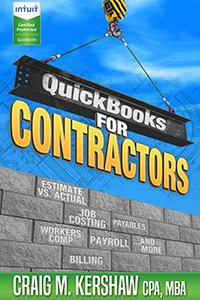Bean Guy
Active Member
My moniker is "Bean Guy" because I've been doing accounting work all my life.
We do a lot of work for construction companies, and put a book together called "QuickBooks for Contractors". Its for sale at Amazon and other sites. If you need help I can honestly say I wrote the book on it.
We do a lot of work for construction companies, and put a book together called "QuickBooks for Contractors". Its for sale at Amazon and other sites. If you need help I can honestly say I wrote the book on it.