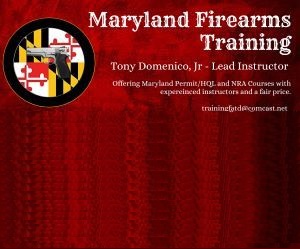Must be good. Looks like it is sold out many places.
Do you think that is one of the best GMRS radios for the money?
I picked up the GMRS license last week by following a YouTube video. Pretty easy. $70.
It is. It might be the only reasonably priced one with an actual superhet receiver.
https://www.buytwowayradios.com/wouxun-kg-805g.html
ETA: over the 'similar' Mids, it has a real memory block, not a 30 space note pad sized memory