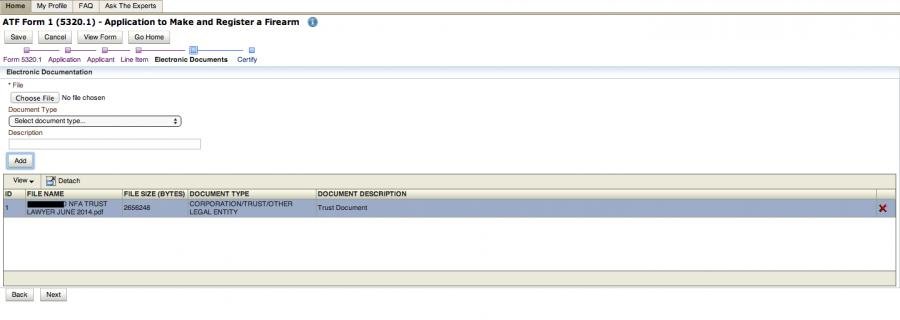Paperpounder
Active Member
Having a problem attaching files. I pick the proper heading (Trust), browse through my documents select the document that I wish to upload (Trust), fill out the description, hit add, then it processes and nothing happens it just resets my screen and wipes everything clean...Nothing shows in the files added box below?
It is a PDF file and I get no other error msgs it just does not show in the added box?
Can anyone help? What am I doing wrong?
It is a PDF file and I get no other error msgs it just does not show in the added box?

Can anyone help? What am I doing wrong?