You are using an out of date browser. It may not display this or other websites correctly.
You should upgrade or use an alternative browser.
You should upgrade or use an alternative browser.
New Software - Report Error Thread
- Thread starter texkev
- Start date
The #1 community for Gun Owners of the Northeast
Member Benefits:
No ad networks! Discuss all aspects of firearm ownership Discuss anti-gun legislation Buy, sell, and trade in the classified section Chat with Local gun shops, ranges, trainers & other businesses Discover free outdoor shooting areas View up to date on firearm-related events Share photos & video with other members ...and so much more!
Member Benefits:
let me check that outTapatalk is no worky.. just spin icon like reloading
Thanks
let me check that out
DZ
Ultimate Member
Site is regularly logging me out while "stay logged in" is checked. Brave browser, Android. Doesn't happen on other sites or forums. Not sure what's up with that?
Seems like a Tapatalk issue to me. I’m on MDS now with no problems using Safari on my iPad, but Tapatalk won’t load individual boards. I read 4 other forums using Tapatalk, one of them seems OK but has a very simple structure. The others are doing the same thing as here, just spinning,
It's working again after I signed out and log back inlet me check that out
MigraineMan
Defenestration Specialist
I will confirm that "stay logged in" doesn't. It's a minor inconvenience to log-in, so I'm not gonna pitch a fit. I haven't identified a pattern as to when the log-in persistence drops out. I will say my usage pattern probably isn't "normal" ... I flit regularly between two wired connections at one site, a wired connection at a third site, and the wireless on my phone. I can see that causing confusion for a function that might be expecting a single IP/cookie pair to be bound to a username.Site is regularly logging me out while "stay logged in" is checked. Brave browser, Android. Doesn't happen on other sites or forums. Not sure what's up with that?
delaware_export
Ultimate Member
- Apr 10, 2018
- 3,208
not sure if reported before. Reading pm/conversation in landscape mode, everything gets squished. To the left as shown. Portrait mode is fine.
have not noticed this on any other screens.
apple/iPhone/safari
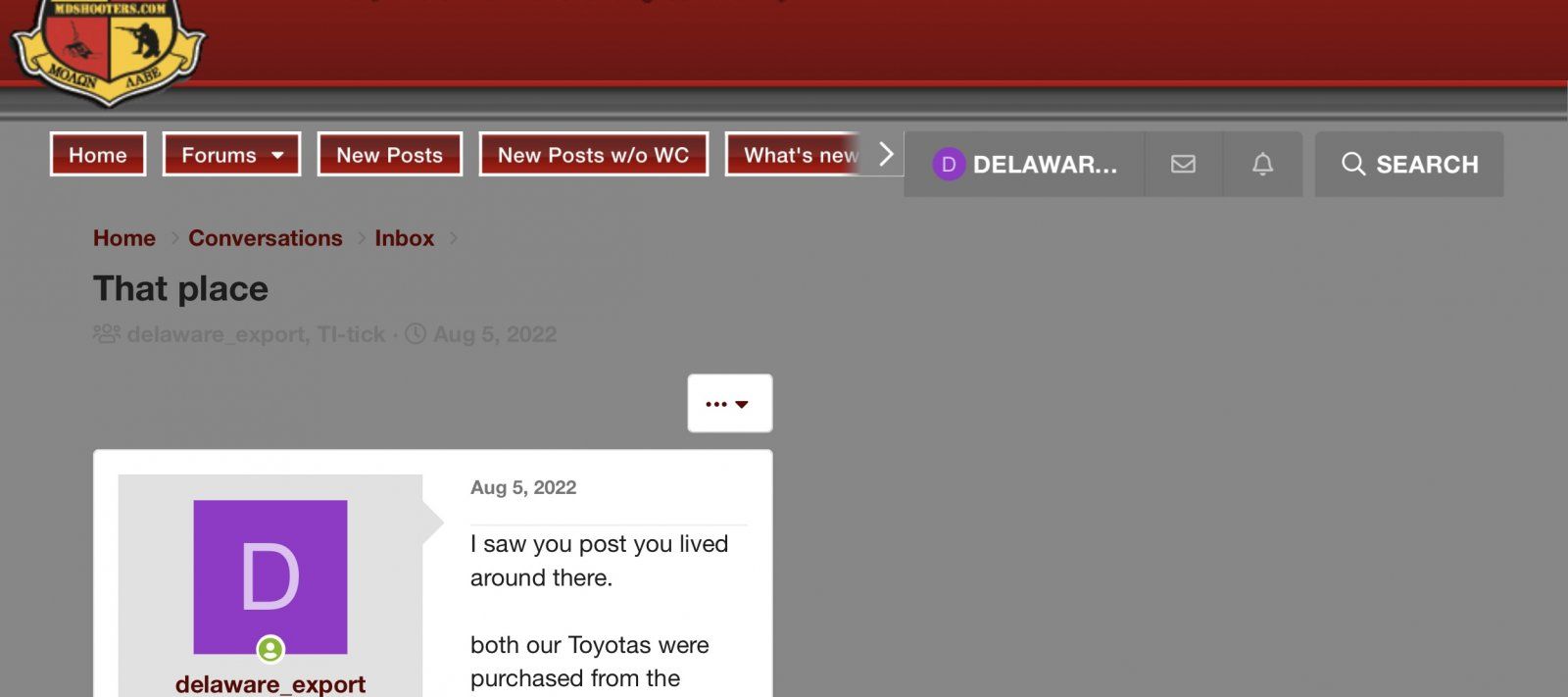
have not noticed this on any other screens.
apple/iPhone/safari
Not sure if it's been mentioned but now when you try to click the forum words (Home > Forums > General, or any other link in that area) up top they no longer point to the forum link. You have to move your pointer below the words and wait for the "underline" to appear under the word (sub forum) and click that. The same index/shortcut down the bottom (above the footer) functions normally. I'm using the latest version of Chrome, and confirmed on multiple PC's.
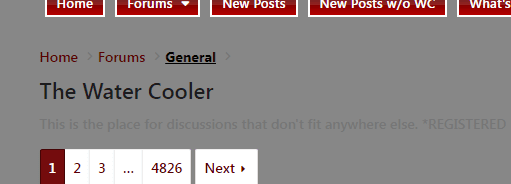
Anyone else seeing this?
Anyone else seeing this?
Bullfrog
Ultimate Member
I will confirm that "stay logged in" doesn't. It's a minor inconvenience to log-in, so I'm not gonna pitch a fit. I haven't identified a pattern as to when the log-in persistence drops out. I will say my usage pattern probably isn't "normal" ... I flit regularly between two wired connections at one site, a wired connection at a third site, and the wireless on my phone. I can see that causing confusion for a function that might be expecting a single IP/cookie pair to be bound to a username.
Something does seem to be broken with the 'stay logged in' feature.
After the software change I didn't have to login again until about a week ago. Now I have to log in again about 4-5 times per day. Same device, same browser as before.
It does it when I'm not switching wifi or data connections (almost never do).
Will get these latest issues added to his list
To add to this, it seems to affect other links as well, such as threads listed in sub forums and links in threads themselves.Not sure if it's been mentioned but now when you try to click the forum words (Home > Forums > General, or any other link in that area) up top they no longer point to the forum link. You have to move your pointer below the words and wait for the "underline" to appear under the word (sub forum) and click that. The same index/shortcut down the bottom (above the footer) functions normally. I'm using the latest version of Chrome, and confirmed on multiple PC's.
View attachment 379103
Anyone else seeing this?
It seems that the header may be causing the issue. If you scroll the links to certain positions towards the top, what is hyperlinked changes.
Mr H
Banana'd
A user who has been banned for IIRC 4 years is able to post feedback as a buyer??!
Another Tapatalk issue, when searching a member’s name for previous Reply posts, the search results all have the name of the last thread to which that user replied. (Found this error when I went looking for one of my prior replies to something.)
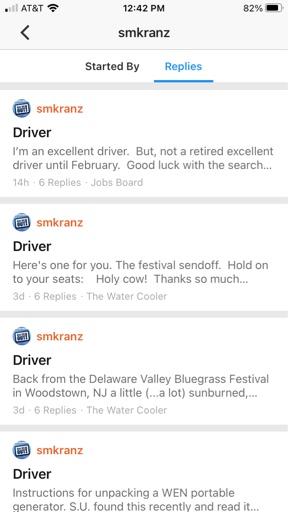
Sent from my iPhone using Tapatalk
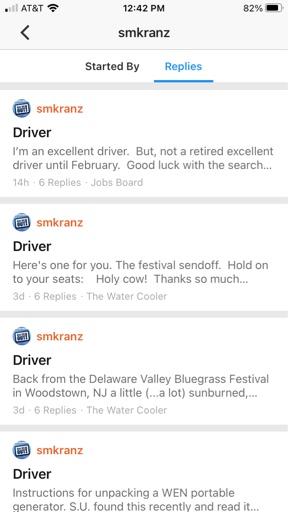
Sent from my iPhone using Tapatalk
I changed my password a day or two ago. Now, I can't stay logged in even if I have the box checked.
Try deleting your MDS cookies.I changed my password a day or two ago. Now, I can't stay logged in even if I have the box checked.
Genius. Thanks!Try deleting your MDS cookies.
somd_mustangs
-----
- Jul 1, 2012
- 5,733
so it's not just meNot sure if it's been mentioned but now when you try to click the forum words (Home > Forums > General, or any other link in that area) up top they no longer point to the forum link. You have to move your pointer below the words and wait for the "underline" to appear under the word (sub forum) and click that. The same index/shortcut down the bottom (above the footer) functions normally. I'm using the latest version of Chrome, and confirmed on multiple PC's.
View attachment 379103
Anyone else seeing this?
 I thought I was suffering from Spastic Mouse Syndrome.
I thought I was suffering from Spastic Mouse Syndrome.Ironically, the pointer works just above the word too - in other words, anywhere but on the word itself.
But it's a very narrow band that activates.
I think this is the problem. https://www.mdshooters.com/threads/new-software-report-error-thread.264684/post-6785688so it's not just meI thought I was suffering from Spastic Mouse Syndrome.
Ironically, the pointer works just above the word too - in other words, anywhere but on the word itself.
But it's a very narrow band that activates.
somd_mustangs
-----
- Jul 1, 2012
- 5,733
I think we may be seeing two parts of the same issue? For me (using Edge and a PC), the links are good right away, nothing changes in the header or body of the page as I swoop around, it's just I can barely capture the narrow band that activates the link. It's a very small vertical "window" on either side of the LAST link in the chain, e.g. "Admin News and Announcements" for this page. The other links in that chain, "Home", "Forums", "General" perform normally as do (apparently) all other links on the page. For this last link, the only area that "activates" is just a teeny slice either above or below the "Admin News and Announcements", but not in the text field itself, and not to left or right. It does this on every page I've tried so far - the last link isn't active within the text field.
It's like the text background is not active, but the field border is active.
The "Post Reply" and "attach files" buttons here are doing the same thing... the text isn't active but the area above and below the text, within the button, is active. Other stuff on the page seems normal. Weird.
I just checked Firefox and it doesn't do this, so maybe it's the Edge default browser settings or the underlying HTML code (which looks different between the two browsers). Beyond my capability to debug.
It's really just a first-world problem but with the mouse setting at super-fast, it can be challenging. I'd never noticed the same links at the bottom of the page before. They work normally for me, so that's the work-around.
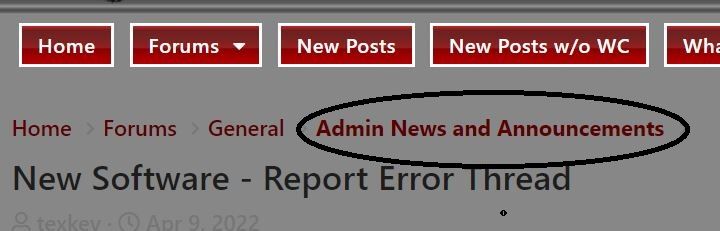
It's like the text background is not active, but the field border is active.
The "Post Reply" and "attach files" buttons here are doing the same thing... the text isn't active but the area above and below the text, within the button, is active. Other stuff on the page seems normal. Weird.
I just checked Firefox and it doesn't do this, so maybe it's the Edge default browser settings or the underlying HTML code (which looks different between the two browsers). Beyond my capability to debug.
It's really just a first-world problem but with the mouse setting at super-fast, it can be challenging. I'd never noticed the same links at the bottom of the page before. They work normally for me, so that's the work-around.
Users who are viewing this thread
Total: 2 (members: 0, guests: 2)

