Thanks. Seems stupidly cheap. FYI if you intend to purchase 2 units then each one must be a different color in order to get the discount price.
Good to know because usually on Lightning deals you can't get more than quantity one at a discount.
Thanks. Seems stupidly cheap. FYI if you intend to purchase 2 units then each one must be a different color in order to get the discount price.
Heck, just ordered 3 .
Added - Stand by for a plea next week concerning ( whatever needs to be done with/ to them to make them talk to each other . I'm in touch with and comfortable in my Luddite-ness .)
I got mine wednesday and tried to program the NOAA weather channel as well as local Police/ems. I discovered the free CHIRP programming software and ordered a usb programming cable for $8 which should make the programming even essier.
The problem with these Baofengs, for me, is always the charger. They just don't last.
Chirp for those is crucial.
I have a tip when programming things like fire/police/ems, WX, and other things that you will never ever want to transmit on but want to listen to. Set up an offset/split frequency. Traditionally, offsets are for repeaters where you listen on one frequency and talk on another. In this case, you can listen to the frequency but in the event that you accidentally key the mic that your transmit is on something you are authorized to use (like FRS or MURS).
For example, I have mine set to receive on 154.25MHz to listen to HoCo Fire.
That channel transmits on 151.82MHz at low power which is MURS and is not licensed. That way I never have to worry about legal ramifications or interference if I bump the mic.
You can accidentally get yourself into a lot of trouble with these radios. If you program split frequencies like I recommend then you can have a lot more comfort.
Good advice. I'm not familiar with MURS, but FRS and GMRS are still a no-go with this logic. Unlicensed use on either FRS or GMRS are limited to 1/2 watt or less and the unit cannot have a detachable antenna. I think most, if not all, HTs will fail both of these requirements. Looks like MURS is okay.
Despite having a GMRS and ham license, I still use the MURS frequency because the other two would require my callsign when I transmit. That being said, I'd much rather see someone accidentally key the mic on FRS using a non-type certified radio over having someone potentially interfere with emergency services.
Programming with the split is a safety net in case you accidentally transmit. Ideally it would be something legal but ultimately it is about not interfering with critical infrastructure.
The charger doesn't last or the battery?
The only problem I've had with their drop-in charger is getting the radio aligned in it right when I drop it in so it will charge. That's not confined to Baofengs though.
The dual color LED does a pretty good job of letting you know it's in there correctly if it needs a charge.
My daughter is going to be 21 in Sept. I would like to buy her a nice shortwave setup. I was thinking a fantastic home unit with antenna, or if there are any good portables able to be used in the apartment. I don't know many names other than Grundig, Sony or Sangean? I could go $500-$1,000 for some nice stuff.
She does have her license too, so maybe a nice unit she can replace her Baefung with.
I got mine wednesday and tried to program the NOAA weather channel as well as local Police/ems. I discovered the free CHIRP programming software and ordered a usb programming cable for $8 which should make the programming even essier.

Mine arrived about the same time as yours... and it has sat. I opened it up and put it on the charger last night.
So how did it go with the programing? Any tips, do's or don'ts? Should I order the cable and dl the SW? I'd like to set mine up to start listening and checking out the various features.
.
Mine arrived about the same time as yours... and it has sat. I opened it up and put it on the charger last night.
So how did it go with the programing? Any tips, do's or don'ts? Should I order the cable and dl the SW? I'd like to set mine up to start listening and checking out the various features.
BTW - K31, thanks for the nudge. I ordered a test prep book from AMZ and will start working my way through it over the next few weeks.
.
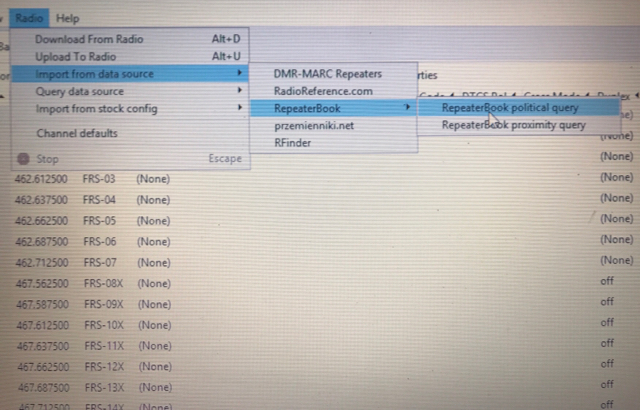
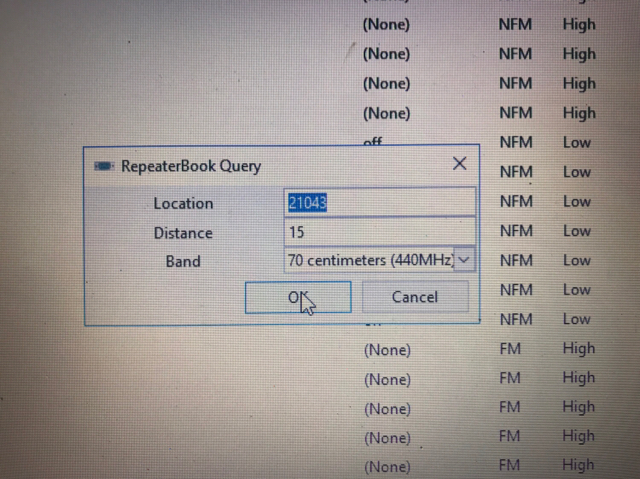
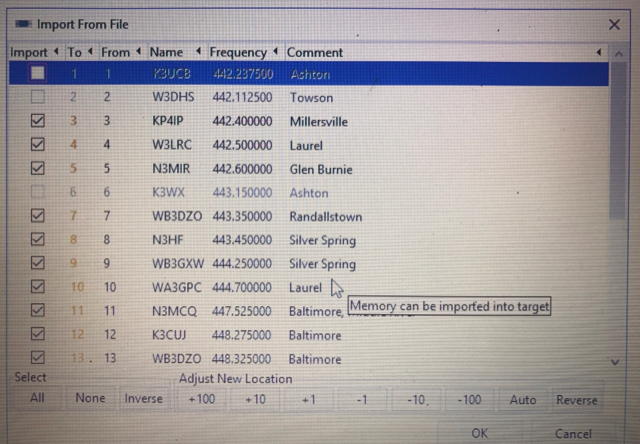
Ok like K31 noted the difference between the cheap cable and the good cable is about $3 get the good one.
For programming the Chirp software has a menu to automatically import repeaters in any geographical area you enter. It gets this data from radioreference.com you need to create a username and pw on the radioreference website first. Or you can import from repeater book too. What is nice is it automatically populates the settings for each repeater.
...
I'm still learning too but so far It's fulfilling several geek/tech/preper interest.
As K31 said, you should download from the radio first. This will force Chirp to recognize what settings are possible for your radio.Thanks, please continue to update as you learn.
Cable on order.
.
As K31 said, you should download from the radio first. This will force Chirp to recognize what settings are possible for your radio.
I don't believe you can stop the transmit function with a change to the offset value. The safest thing to do is set the transmit to a frs freq. Not legal, but better than transmitting on a police frequency.
Baofeng has its own software free to download. The Baofeng software allows you to set all of the configuration settings that Chirp does not. The radio comes with default settings that are for commercial and should be changed for amateur use. You can change all of them on one screen with the Baofeng software. The main difference with memory programming between the two is that with Chirp, you set an offset for transmit. With Baofeng software, you enter the transmit frequency. The software copies the receive frequency to transmit by default and then you edit it. This is a pain compared to just entering the offset but does make it easier for satellite since they sometimes use vhf for receive and uhf for transmit, or visa versa.
I have the 8 watt version bf fh8hp. This is $62 from Amazon and has some firmware improvements.
Sent from my SM-P600 using Tapatalk
P.S. get your license. It's not that difficult.
Sent from my SM-P600 using Tapatalk