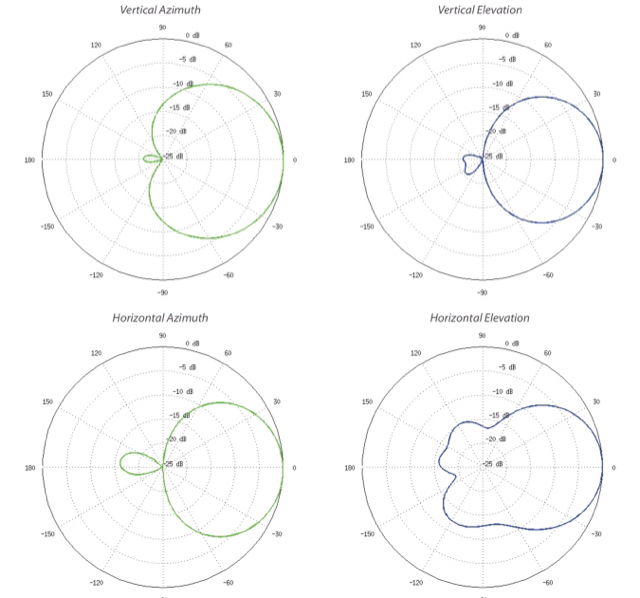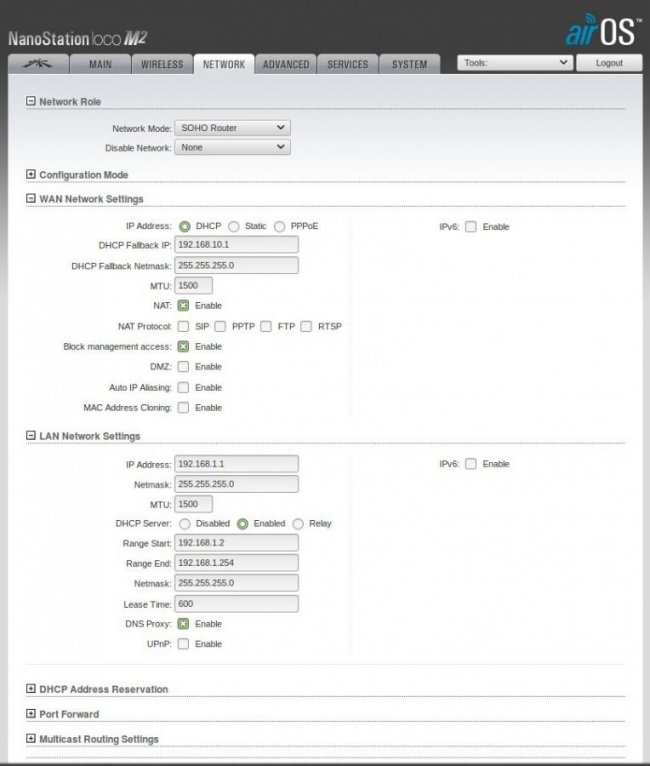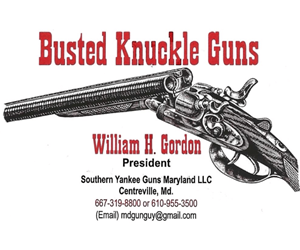jcutonilli
Ultimate Member
- Mar 28, 2013
- 2,474
I just saw this videos on Youtube.
https://www.youtube.com/watch?v=yCLb2eItDyE
They use a promiscuous mode transmitter and a directional antenna on the receiver and were able to transmit video 6 miles over wifi. The only downside is that you would not be able to control a PTZ camera remotely.
https://www.youtube.com/watch?v=yCLb2eItDyE
They use a promiscuous mode transmitter and a directional antenna on the receiver and were able to transmit video 6 miles over wifi. The only downside is that you would not be able to control a PTZ camera remotely.