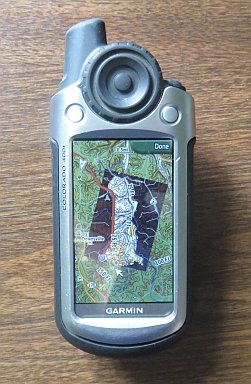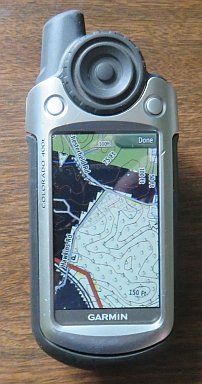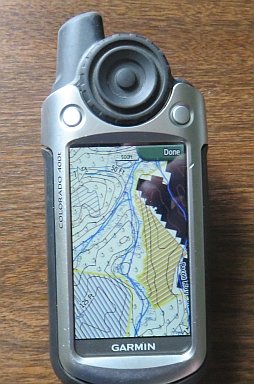Biggfoot44
Ultimate Member
- Aug 2, 2009
- 33,137
* Entire discussion is in the context of handheld units , and usage actually in the woods for hiking, hunting, 4x4ing, occasional geochaching . NOT normal automotive use, or navigating on normal roads . *
The likely unit will be Garmin eTrex 20x for multiple reasons . Slippery slopping to higher price tier not on the table .
***************
One of the online vendors is offering a bundle with Garmin 24k map card for one region . I was psyched until discovering that the border between their Northeast Region and Southeast Region bisects the areas of intrest to me .
I called Garmin cust support , and paraphrased to my Luddite- like level , I could download both , and burn them into a microSD and use both regions , but with factory preloaded cards, I would have to swap cards at the border .
Meanwhile , the nice gentleman pointed out that their 100k ( 1:100,000) series covers the whole country, albeit with less details.
Then I looked further through the Garmin website, and became really confused.
Their is a product called " Raster " maps . They are a representation of old school paper topo maps, lack ability to move features, add names, etc . But I'm an Old School guy, cut my teeth on paper topo maps, and think in paper topo maps .
This product is listed as an annual subscription, with further comment that whatever is IN the GPS will continue to work after the subscription term .
Soooo, what's up with this ? USGS updates operate on the order of decades , so there is little concern of being outdated . When I get a 1yr " subscription " do I instantly get the whole country's USGS maps downloaded ? Could I somehow use them on a big computer screen ? Or do I only get access to areas I physically vist during the subscription term ?
Or should I just say the heck with this new fangled crap, and do as I did 10-ish yrs ago . Carry a real topo or WV DOT County map, use GPS to read actual Lat Long , and then use the real map ?
( I am old school enough I am comfortable navigating from known point to desired point with map & (real) compass . The GPS gives the luxury of getting twisted around , or if various trails are ambigous on the ground , to find out " where the Heck am I ? " .
The likely unit will be Garmin eTrex 20x for multiple reasons . Slippery slopping to higher price tier not on the table .
***************
One of the online vendors is offering a bundle with Garmin 24k map card for one region . I was psyched until discovering that the border between their Northeast Region and Southeast Region bisects the areas of intrest to me .
I called Garmin cust support , and paraphrased to my Luddite- like level , I could download both , and burn them into a microSD and use both regions , but with factory preloaded cards, I would have to swap cards at the border .
Meanwhile , the nice gentleman pointed out that their 100k ( 1:100,000) series covers the whole country, albeit with less details.
Then I looked further through the Garmin website, and became really confused.
Their is a product called " Raster " maps . They are a representation of old school paper topo maps, lack ability to move features, add names, etc . But I'm an Old School guy, cut my teeth on paper topo maps, and think in paper topo maps .
This product is listed as an annual subscription, with further comment that whatever is IN the GPS will continue to work after the subscription term .
Soooo, what's up with this ? USGS updates operate on the order of decades , so there is little concern of being outdated . When I get a 1yr " subscription " do I instantly get the whole country's USGS maps downloaded ? Could I somehow use them on a big computer screen ? Or do I only get access to areas I physically vist during the subscription term ?
Or should I just say the heck with this new fangled crap, and do as I did 10-ish yrs ago . Carry a real topo or WV DOT County map, use GPS to read actual Lat Long , and then use the real map ?
( I am old school enough I am comfortable navigating from known point to desired point with map & (real) compass . The GPS gives the luxury of getting twisted around , or if various trails are ambigous on the ground , to find out " where the Heck am I ? " .