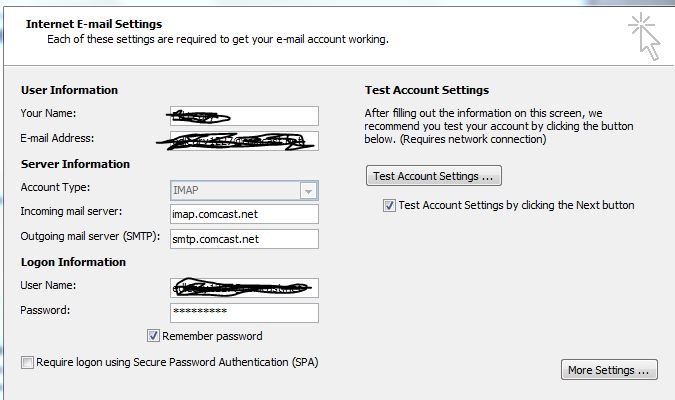j_h_smith
Ultimate Member
- Jul 28, 2007
- 28,516
Since buying this computer, I could never get a POP3 connection to work with Comcast's mail servers. I was forced to use IMAP. This appears to be where most/if not all of my problems were caused. Comcast was never any help either. I've tried to get someone to help me set it up, but we could never get it working properly. Yesterday I played with the setting for an hour and I have the setting to make the POP3 connection work. Since then, I have not had ANY problems with my Comcast emails. The email notifications from MDS are now working as intended too.
I'm happy!
I'm happy!