guthook
Grrr.
HELP!!! 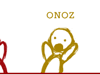
I have an old 30GB Western Digital IDE HD that is not spinning.
Does anyone here do data recovery, or can it even be done with a bad drive? It was working fine when shut down, but now refuses to spin up.
This drive has never seen the internet, or a network and no files get imported to it. It is from a computer designed solely for creation, so I'm ruling out viruses or outside corruption.
This disk is the data drive of music recording tracks, mostly of my band, but also including my family playing original compositions. Some were backed up, newer recordings have not been.
I'm really saddened about losing this, and I feel I'm about to find out what price I will, or will not, put on memories.
.
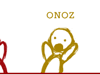
I have an old 30GB Western Digital IDE HD that is not spinning.
Does anyone here do data recovery, or can it even be done with a bad drive? It was working fine when shut down, but now refuses to spin up.
This drive has never seen the internet, or a network and no files get imported to it. It is from a computer designed solely for creation, so I'm ruling out viruses or outside corruption.
This disk is the data drive of music recording tracks, mostly of my band, but also including my family playing original compositions. Some were backed up, newer recordings have not been.
I'm really saddened about losing this, and I feel I'm about to find out what price I will, or will not, put on memories.

.


 I'll give it a try soon.
I'll give it a try soon.

 I'll try later.
I'll try later.