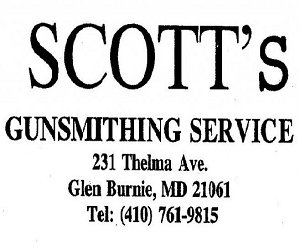jmarsh778
Member
Little update already…. The site isn't too user friendly so after searching through my document it does state a reason. It has an attached page and the reason is "trust illegible." So I'll have to just scan it in multiple sections to get the quality they need due to document size.
How illegible was it? Mine was a little fuzzy around the edges to get it to an acceptable size.